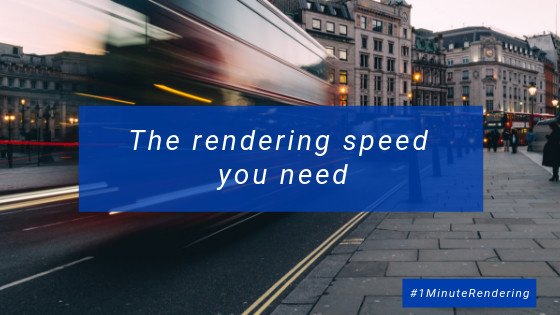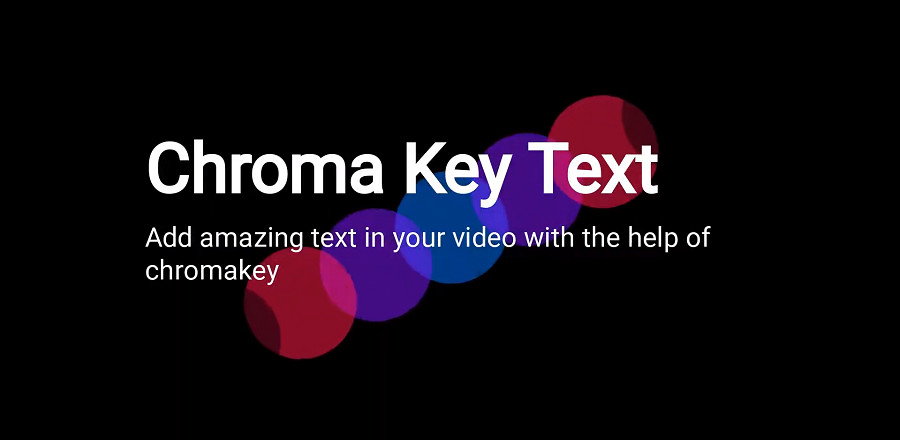How to get amazing audio for your videos

When making videos, a lot of the questions that people ask are related to audio. How can I add music to my video? Where can I find high-quality music for my videos? Are there free sites to get audio for my video? To answer them in an effective way we decided to write this blog post and go through top 6 audio sources for your video.
Flixier Audio Library

The easiest way to add audio to a video is to use Flixier's built-in audio library. All you have to do is go to the Audio tab in the library panel and search for something that you like, then drag it over to the Timeline at the bottom of the screen. Yes, it's that easy! Our library is chock-full of high-quality stock audio that makes for quality background music no matter if you're making a gaming video, a tutorial or a corporate video!
Soundcloud
We also recently added support for importing music from SoundCloud. To access Soundcloud’s huge library you need to search a sound you like on soundcloud.com, copy its link and then return to Flixier where you can click on the Import button in your library, select SoundCloud and paste the link. The music track will automatically be added to your timeline.
There is no denying it, SoundCloud is a vast resource of super high-quality music tracks but it comes with a caveat. A large majority of them are licensed, so you will need to ask the creators for permission in order to use them in your clips. Most of them will agree to let you use their work as long as you give them proper credit in your video. The mention is usually in writing and I think it's definitely worth it in exchange for the high quality music you're getting. After all someone put in hard to create a masterpiece, so it's only fair that you thank them for using it.
There's also cases where Soundcloud music is completely free to use and doesn't come with any copyright, but make sure to double-check before you add it to your clip! In a worst case scenario, the original music creators can take down your video with a copyright strike, which is bad for monetization and for the YouTube algorithm in general.
Youtube Audio Library
Another great resource for audio is the YouTube Audio Library, it is a totally free website that allows you to download a huge amount of audio files to use in your projects. The best part so far about this Library is that you can also find sound effects. Do you need a car engine sound, or a thunder sound, or maybe a river flowing sound? This is the place to go. Getting the files is super simple, you don’t even need to sign-up for an account. You just need to search for the audio you need, click on it and press the download button. The file will download and from now on all you have to do is import it in your project.
In Flixier you can press the “Import” button in your library and then look it up with your file manager, click on it and then click Import. That’s all, now you can drag and drop it on your timeline to start using it.
Audioblocks

This is a very popular big audio library that would probably cover all your needs. Still, to be able to use sounds from Audioblocks you need to purchase a monthly subscription which ranges from $9/month which allows you to download 3 music files each month to $15/month for unlimited downloads of music, sound effects, and loops.
Given the free options mentioned above, we think you really need to try these out and see if the subscription is worth it for you. The positive aspect of Audioblocks is that you can download watermarked files that you can try in your projects before deciding to pay for the subscription.
If you do decide to use the Audioblocks library you will need to download the files and import them in your project just like you would do with the YouTube Audio Library. The process is identical.
Audiojungle

Audiojungle is the second and last paid option on this list, while very popular just like Audioblocks it’s model is a bit different. You still need to pay to access its files but this time you don’t need to opt-in for a subscription you will just pay for a specific sound that you like. With prices starting at $1 we think this is well worth a look. Once you download a file to your computer, the import process in your video is exactly the same as in the case of Audioblocks and YouTube audio library.
YouTube video sound

Another option to getting sound for your videos is to use already posted videos on YouTube. There are plenty of channels on YouTube that promote royalty-free music and indie artists. This is usually high-quality music that comes with the same warnings as SoundCloud. Make sure you read the usage terms of these songs and even get in contact with their creators if you aren't sure.
To get the sounds in Flixier all you need to do is copy the YouTube link, press the import button in Flixier, select YouTube and paste the link to add the video on your timeline. There is an additional step here if you want to remove the video. Right-click on your clip in the timeline and select Detach audio, which will separate the audio track from the video, so you can just delete the video track and use the audio.
Here is an example of a channel where you can find awesome audio that you can use in your YouTube videos.
Keep in mind that besides audio there are other ways to make your videos more engaging and you should definitely also check-out the best steps to edit a great video.
These are all the channels to get audio for your videos that we think are the easiest to use and are most popular. If you have other suggestions don’t hesitate to let us know.