How to make text to speech videos



Create text to speech voice overs
Need to add narration to your videos but can't use your own voice? Our online video creator lets you generate natural sounding voice overs in just a few clicks through the power of AI sound processing. You don't even have to download or install anything!
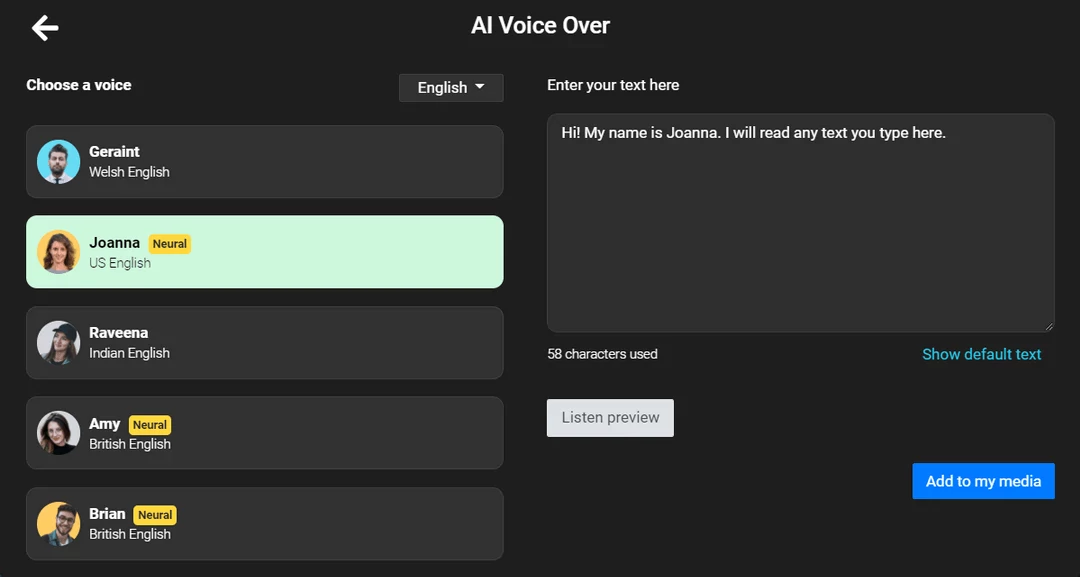
Generate narrations for 20 languages
Our text to speech generator supports more than 20 languages so you can make sure that your audience understands you no matter where they're from.
Add your narration to the clip easily
After your text to speech voice over is generated, we automatically add it to your Flixier library. That way, you can just drag it over to your video and start editing without having to download or re-upload anything.
Edit your voice over
Flixier lets you edit your voice over just like you would with an offline video editor. You can slow it down, cut it, change the volume, equalize to enhance clarity and even add fades to it.
Create beautiful videos online
On top of generating text to speech voice overs, Flixier is also a fully fledged online video editor. That means you can use it to create professional looking videos straight from your web browser in an easy to use interface that you’ll pick up in no time.
How to make your own text to speech videos:

Click the Get Started button above, select Text to Speech and paste in the script. You can listen to a preview to get an idea of what each voice sounds like. Once you’re happy, click on Add to my media to add the new voice over to your library, from here you can use it in any video just by dragging and dropping it on the timeline.
Now that you’ve successfully generated your narration, you can use our powerful editing tools to create the rest of your video. You can splice the voice over to make sure it syncs perfectly with the rest of your clip, create intros, add animated titles, transitions and motion graphics.
After you’ve finished editing your video, click the Export button. In less than 3 minutes, your video will be ready for download. You can also choose to publish it directly to 7 different online destinations straight from Flixier. If you just want to download it as an audio file drag the sound on the timeline, press the export button and select Audio then press Export again.
Why use Flixier to make text to speech videos for YouTube?
Narration makes videos more engaging
People tend to prefer video content because it’s easier to take information in by listening rather than reading. If your videos don’t feature any narration, people aren’t going to stay and watch!
Cheaper and faster than recording a voice over
Generating a text to speech narration doesn’t take as much time as recording your own. Just paste in the text and it’s done! Not to mention all the money you save on audio gear!
More realistic than ever
In recent years, text to speech technology has made huge advances. Powered by a neural network, some of our AI voices can sound almost indistinguishable from real humans!
Make great videos
Since Flixier comes packed with a full video toolset you can create any video you want. Combine, voice, sound, image and videos with text, transitions and effects all to create a professional looking video in minutes

I’ve been looking for a solution like Flixier for years. Now that my virtual team and I can edit projects together on the cloud with Flixier, it tripled my company’s video output! Super easy to use and unbelievably quick exports.

My main criteria for an editor was that the interface is familiar and most importantly that the renders were in the cloud and super fast. Flixier more than delivered in both. I've now been using it daily to edit Facebook videos for my 1M follower page.

I'm so relieved I found Flixier. I have a YouTube channel with over 700k subscribers and Flixier allows me to collaborate seamlessly with my team, they can work from any device at any time plus, renders are cloud powered and super super fast on any computer.
Frequently Asked Questions
Need more than generating text to speech videos?
Unlock the Potential of Your PC



